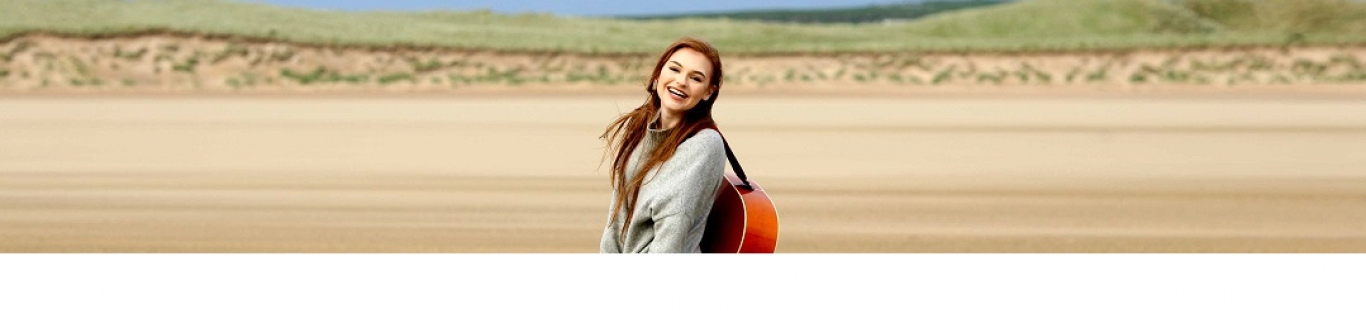Foróige-Notinuse
October 1, 2014
Your Club can now start updating and adding information to the online affiliation system. In fact, two Clubs have already done this and have hit the affiliation button, they are Tourmakeady Foróige Club in Mayo and Cathedral Cairde Foróige Club in Cork. Well done to both of them for being on the ball! If you are no longer a Club Leader, please ask the Club to indicate on the system who the new Club Leader is. If your Club may not be reopening, please contact a Foróige Regional Youth Officer/Staff Person for help. Access the Club Management System here.
Quick Guide
- You can now remove Members or Club Leaders up to the end of November, eg. someone said they were coming back but was then unable to.
- If you are in an area with two Clubs and a lot of members are moving from one Club to another eg. from a Juniors to a Foróige Club, the Regional Youth Officer can bulk move members for you. You bring them forward to the Club they were in last year, then tell the Regional Youth Officer which names should move to the other Club.
- As you type in addresses for members, the browser will autocomplete the last line of the address based on the previous address you entered.
- Your Club now has an ID number to be used on correspondence. Even if the Club changes its name, it won't get lost or confused with another Club. We have several Clubs with the same name and this is why we have introduced unique ID numbers.
- There is a new Leader role, the Designated Leader. This is the Leader who can participate in National Council elections. It no longer has to be the Club Leader. The team of Leaders decides who the person should be.
- All new Leaders joining must supply an email address so we can communicate with them and take some pressure off the Club Leaders.
If you have any difficulty, please do contact your Regional Youth Officer or Staff Person.